Great minds discuss ideas; Average minds discuss events; Small minds discuss people.
Eleanor Roosevelt
US diplomat & reformer (1884 – 1962)
Author: Vesa Koret
Lumia Tips: Battery Drainage
Many features in your Nokia Lumia phone increase the demand on battery power and reduce the battery life time. To save battery power, note the following:
- When you have finished with an application or a game to navigate away, please use the Back key as this will close the app rather than leaving it active in the background.
- Set the screen switch off after 30 seconds. On the start screen, Continue reading
How to turn Skype off on Lumia 920?
When you resume or start Skype, it will remain signed in to your Skype account. Skype for Windows Phone8 also allows you to switch the active Skype account, for example from your business account to your private account or your “offline” account.
You can’t turn Skype Continue reading
Nokia lumia 920: Windows Phone8 and Skype
VoIP call Integration on Lumia 920 / Windows Phone8 with Skype audio/video/chat service makes placing free and low cost international calls a pleasant experience for those looking to connect with far-flung loved ones or business contacts. And also saving those precious limited minutes Continue reading
iOS 7 tricks: mVoIP calls using FaceTime Audio calls
VoIP calling built on the back of iOS7 FaceTime video chat service makes placing free international calls almost a pleasant surprise for those looking to connect with far-flung Continue reading
iOS 7 tricks: Create your own ‘parallax’ wallpapers
There are a few ways to make your wallpaper’s more interesting in iOS 7. One is a dynamic, animated background: a nice idea, albeit one that uses a little extra juice.
More straightforward are the so-called ‘parallax’, little bit 3D-ish Continue reading
Nokia Symbian^3 and Symbian S60 SIP Settings for VoIP calls
Prolog
My interest on VoIP and mVoIP started when I thought it might be useful to let my family and friends contact me low-cost thru a traditional communication method, landline or mobile phone, while I’m overseas. Some proprietary applications such as Skype or Fring, that have nothing to do with a SIP client for the phone that operates native on the phone, allow voice communication between two computers or Smartphone whilst the application is running. What if other party does not have access to a computer nor to any proprietary systems, but has access to a traditional phone. Either mobile or landline?
The solution at my end was VoIP! Better to say mVoIP.
Mobile VoIP or mVoIP refers to using your mobiles (instead of other devices like computer, proprietary applications, etc.) to make or receive VoIP calls. All that is required to use VoIP is a native SIP…
View original post 719 more words
Battery Drain on Lumia 920 after Amber update
Upgraded my lumia 920 windows8 phone software and Nokia Amber! Well the battery drains less than half a day empty! Also, the phone became a really hot hand warmer. Discharge was over 20%/hour!
Same battery drain issues happened also with the previous big system update! I attempted to put the previous experience and knowledge together and I did the following procedure.
I have had to charge my phone few times since upgrade to Amber. I let the phone fully discharge and then charged it with plug charger (fast charge) overnight to assure the 99% charge. One the charge level was down to 60-50%, charged the phone on wireless charger (slow charge) also “overnight”.
Repeated this cycle three times. Now the discharge is down to 3%-7%, depending on the data use. Of course no push messages, checked all the background task and ensured that none are working. Also, all my email accounts are either set to manual sync or every 2 hours. Screen brightness set to “medium”, disabled automatic brightness adjustment. I have also disabled glance and other new settings.
However, this sounds crazy! You have, in essence, taught the battery to be effective.
I wonder if the batteries are so-called deep cycle batteries, which should be worked until they are early drained of power and then slow-trickle charged for 12 to 24 hours. This will teach them to use all of their power before giving up. This is the best type of training you can give your battery.
Wish someone from NOKIA could illuminate this issue! Thanking ahead of their time.
Nokia Lumia 920 battery drainage
My Lumia 920 was draining its entire charge in just a few hours. See the photo!
What I did? Deleted all email accounts and re-inserted them anew by hand, set display brightness to minimum and dark. Then I have drained battery completely and charged it at least 12-16 hours a few times. That has changed the battery life from the very bad to the very good battery life. See the second photo!
Seem to indicate the issues will clear up if you condition the battery with full discharges and charges.
Have a good Lumia day!
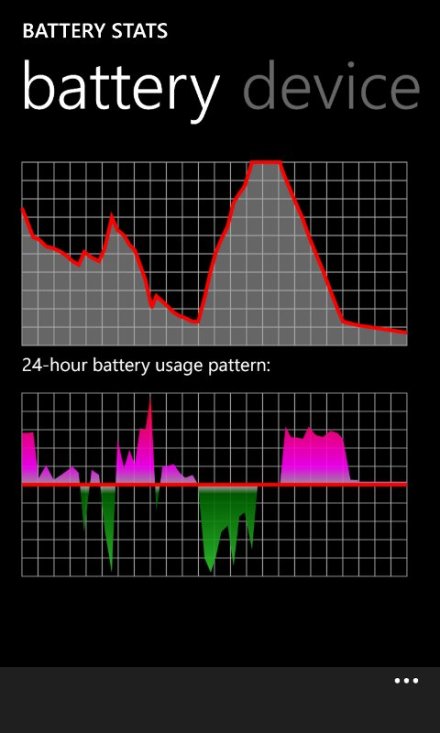

Posted from WordPress for Windows Phone




